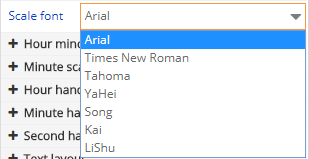6.6.1.2 Edit the scale
There are 7 properties in the scale as shown in the picture 6.6-5
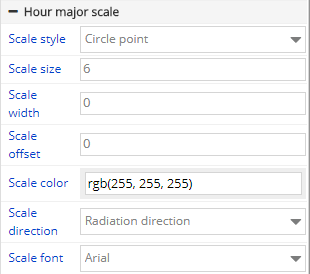
picture 6.6- 5
The following is instructions for hours major scale, set the same hour scale in the hour minor scale and minute scale .there are different scale styles as shown in the picture 6.6-6.Scale scale size, width, scale migration can be manually input, also can adjust by the right side of the tool adjustment(note: the numerical should not be too big, the user's own adjustment).Dial color can by clicking on the right side of the color selector to choose a variety of different colors.Scale direction can choose different directions by the drop-down list, as shown in picture 6.6-7.Scale font can be choose by drop-down list, as shown in picture 6.6-8.
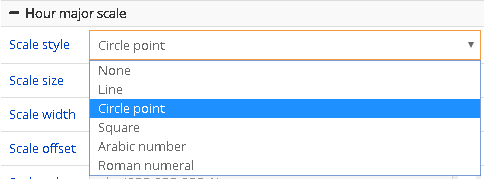
picture 6.6- 6
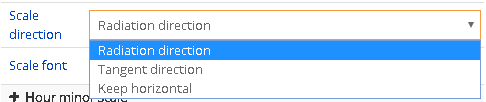
picture 6.6- 7